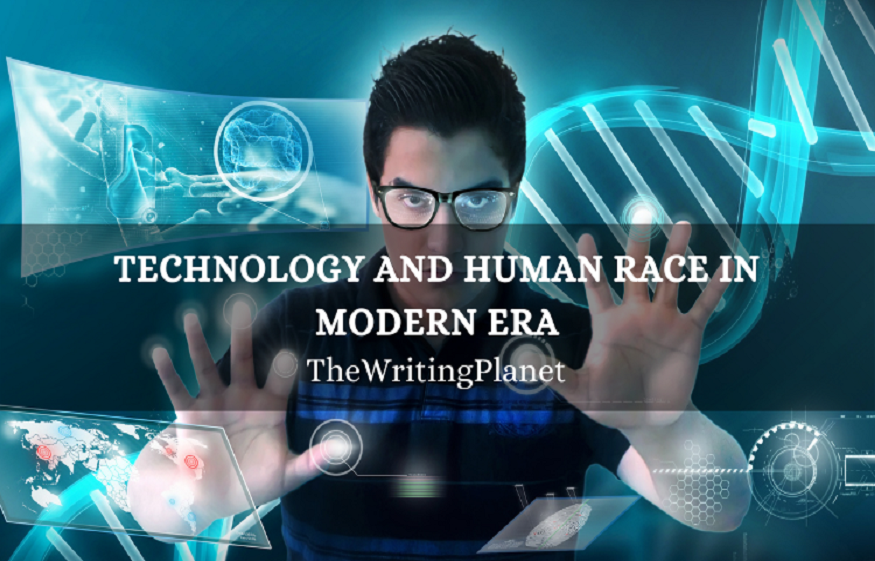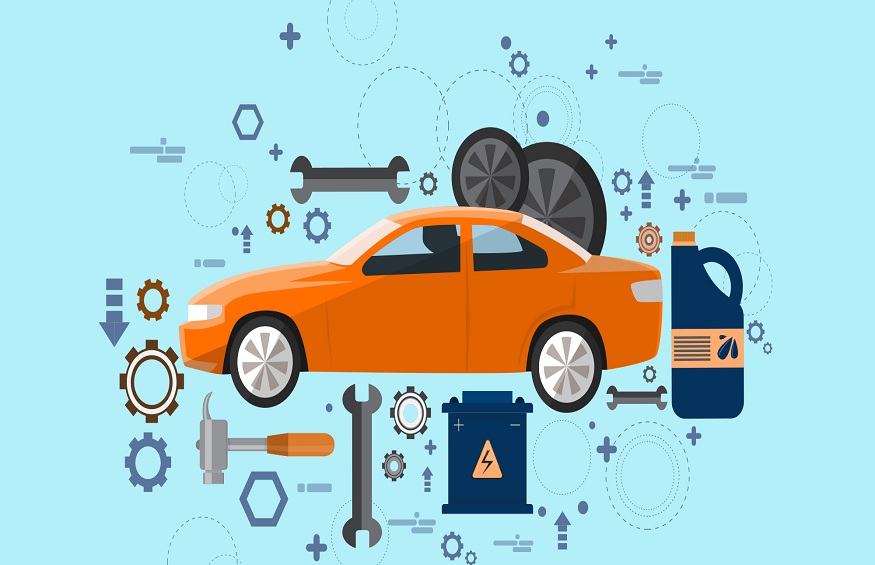Factors To Consider When Choosing A Laser Printer

With its non-impact photocopier technology, which stops keys from banging into the paper, a laser printer is a popular type of computer printers.A laser beam “draws” a document on a drum coated in selenium utilizing electrical charges when a document is sent to the printer. After that, toner—a form of dry powder ink that sticks to the charged picture on the drum—is rolled over the drum. Paper is fused to the toner using pressure and heat after it has been put into it.
If you are looking for office printer lease, you may not know where to start.
Here are important factors you need to consider when choosing a laser printer.
1. Print speed and capacity
Personal laser printers can print 200 pages per week on average. These are budget-friendly and start at $120. They can print up to 25 pages per minute (ppm). You will need a work group printer if 1,000 pages per week are required. These go between $500 and $1,000 and print at a speed of 55 ppm.
Commercial publishers utilize production printers to print 50,000 or more pages each week. These may print up to 75 to several hundred pages per minute but are pricey. Costs range from $25,000 to $150,000. They can print every day of the week, 24 hours a day.
2. Resolution
Most modern laser printers have a typical resolution of 600 dots per inch (dpi). This resolution is adequate for regular printing tasks, including modest desktop publishing assignments. A high-end production printer may have a 2400 dpi resolution. Some laser printers continue to operate at 300 dpi resolution. The edges of an image may have jagged lines due to this resolution.
To remedy this, Hewlett Packard developed Resolution Enhancement Technology (RET). Use RET to smooth down sharp edges and place smaller dots at line intersections. The paper looks better despite RET not increasing resolution. Make sure the printer has RET if you buy one with 300 dpi.
3. Printer languages
For Hewlett Packard and most other laser printers, the majority of which are HP-compatible, Printer Control Language (PCL) is the preferred printer language. PCL prints letters, spreadsheets, databases, and basic graphics.Desktop publishing software and drawing programs use Postscript printers. Printers attached to Apple MacIntosh often have Postscript printers. A higher-priced laser printer with Postscript preinstalled is more likely to be utilized for high-resolution photos.
By installing a software driver supplied by the laser printer’s manufacturer, a PCL-based laser printer can be converted to Postscript. When using Postscript, the printer could need extra RAM. This is so that a laser printer, which needs the complete image in memory before printing, can process Postscript files, which take up more memory than PCL files. For the laser printer lease to print Postscript documents, the program must support Postscript.
4. Paper handling
When choosing a laser printer, consider how it handles paper. Most laser printers use cut-sheet paper in the letter (8.5 by 11 inches) and legal (11 by 14 inches) sizes.
Managed print companies can print transparencies, lightweight adhesive labels cards using a laser printer. An automatic duplex laser printer can print on one side of the paper, flip it over, and print on the opposite side. However, many laser printers only provide manual duplex printing and simple printing. Changing the print choices in the printer’s properties or printing on one side of the paper and then re-feeding it into the printer to print on the other are two manual duplex printing methods.