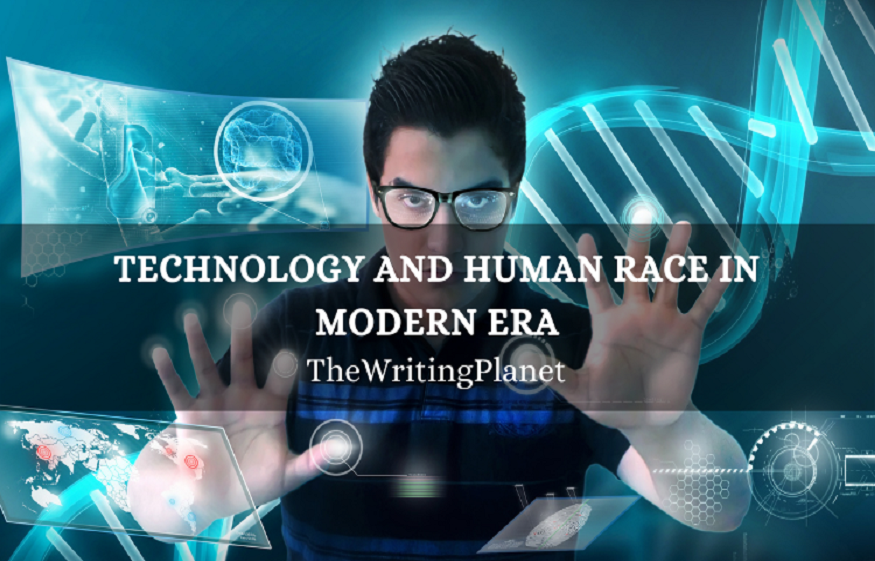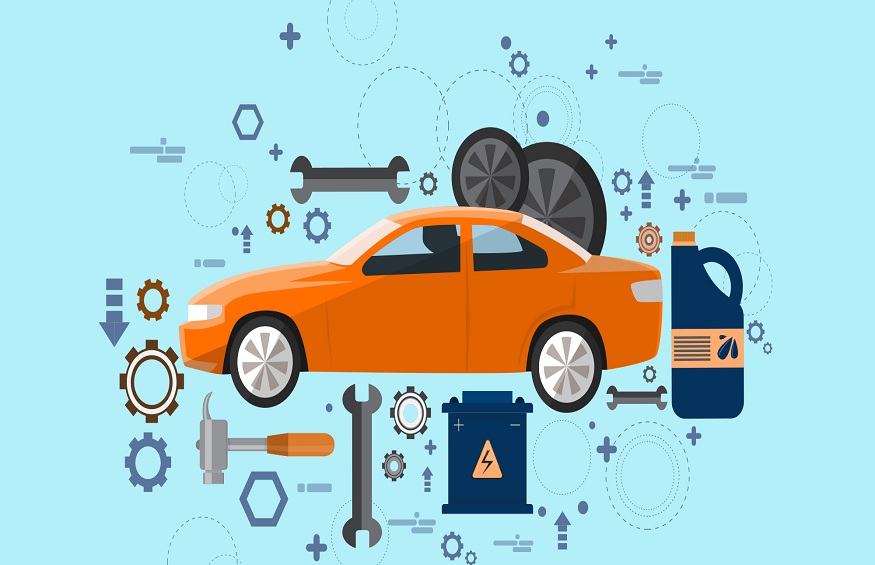What to do if Smart Thermostat Keeps Rebooting?

The development of smart thermostats has made life at home more convenient and comfortable. It offers advantages like power-saving features, fast performance, and a simple user interface. While most manufacturers offer detailed and illustrated instructions for installation, the thermostat can encounter issues with its system that can cause it to restart several times. These features have successfully made it possible to project the market size of smart thermostat to reach over eight billion U.S. dollars by 2026
What Are the Reasons a Smart Thermostat Keeps Rebooting?
Imagine a day when your thermostat is not working properly and constantly turning off and on. This may be due to a variety of reasons, so let us look into a few of them.
Thermostats repeatedly reboot in the event of a damaged fuse, damaged wiring, or because of an issue in your circuit breaker. The “smart” function may stop working and restart when the battery is exhausted and requires recharging. Your thermostat could be upgrading itself when you see the screen isn’t responding and has a backlit LED issue.
Your Device Could be Faulty
This could be due to a fault with your device. If this is the case, you must get in touch with the manufacturer.
Check Your Connection
This might be the other reason this issue is occurring again and again. It is because the connection is weak enough, especially if your smart thermostat operates via WiFi.
Bad wiring
Bad connections can be caused by damaged or loose backward wiring. The thermostat will not restart if there is poor electrical connectivity. Make sure that all wiring is clean and free from any damage.
Tripped Circuit
Reset the unit if your breaker box has tripped your HVAC system’s breaker. A bad capacitor or defective wiring could also cause the system to trip the circuit breaker.
What to do if Smart Thermostat Keeps Rebooting?
Solutions vary from being patient enough to replace blown fuses and the air filter. We’ve summed up all the most common solutions for the smart thermostat that keeps rebooting. Let us dive in!
Give It Time
Give your thermostat time to adjust when you see the light flashing. The thermostat does not operate as it recharges its internal battery. It is uncommon for a rechargeable battery of a smart thermostat to take more than one hour to recharge.
Batteries could take more than an hour when the battery is damaged or extremely exhausted. It will help if you wait while your thermostat recharges its battery and check whether it continues to restart by itself after that. If it still doesn’t stop rebooting, you have to look at other options.
Fix Wiring
The problem with the wiring could directly impact the thermostat’s functionality. Shut off the power supply to your thermostat and examine your C-wire or the common wire. Ensure that every wire is connected directly to the thermostat and the wall. Straighten wires if bent or uneven due to being packed between the thermostat. Click the connect button, and check the top of each wire to check for corrosion.
You might need to straighten or replace the wire if you notice corrosion. Contact the services of an electrician or HVAC expert if you feel the problem is big.
Restart
You must restart the thermostat when it is constantly rebooting itself. A simple reset will restore smart thermostats to normal if there’s no reason for their strange behavior. It is possible to restart thermostats by taking off the batteries on the device’s rear. The thermostat will reboot, and it may operate perfectly now.
Replace Fuse
Switch off the circuit breaker and check for a blown fuse within the breaker or on your thermostat. Make sure to take all wiring from the blown fuse. Remove the fuse blown off its original location, and connect the wires to the new fuse.
Check that the wiring is correct and place the fuse in the correct compartment. Shut off the circuit breaker or the thermostat face and then, turn on the electricity. Check your thermostat to see whether it continues to start without prompting.
Final Words
The options mentioned above can help you find the problem/defects in your thermostat if it keeps going off and on repeatedly. To keep your thermostat working for long periods, make sure you check your thermostat regularly for the points mentioned above.
Before making any changes or fixing it yourself, always follow the manufacturer’s guidelines. Ensure that you have one person to assist you while doing the job.